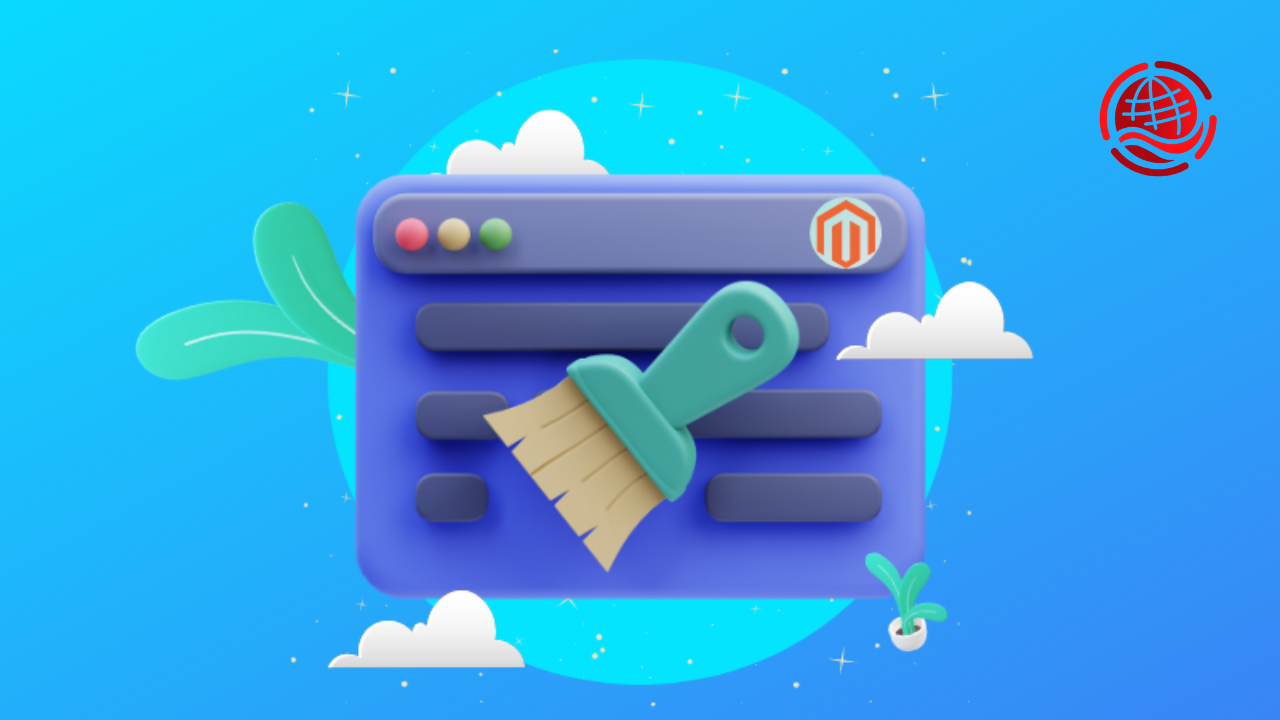Magento 2, renowned for its robustness and scalability, offers many features designed to enhance user and administrator experiences. Among these features, the Magento 2 Filter is a pivotal tool for customers navigating your e-commerce site. This tool simplifies the search process, allowing users to pinpoint their desired products effortlessly. This article delves into the essentials of utilizing Magento 2 filters, including category filters, product filters, and custom product collection with layered navigation, to elevate your online store’s navigability and efficiency.
Understanding Magento 2 Filters
Magento 2 filters enable users to refine product listings based on specific criteria such as category, price, colour, and more. These filters are part of the Magento 2 Layered Navigation feature and are displayed on category and search results pages. Using these filters, customers can quickly narrow their search to find products that meet their requirements.
Magento 2 Category Filter
The Category Filter allows customers to view products from a specific category within a broader category. For instance, in a general category like “Clothing,” customers can select sub-categories such as “Men’s,” “Women’s,” or “Children’s” to narrow down their search.
- Setting Up Category Filters: Ensure your product attributes are correctly configured to appear in the Layered Navigation. Navigate to ‘Stores’ > ‘Attributes’ > ‘Product’, and set the desired attributes as ‘Filterable (with results)’.
Magento 2 Product Filter
Product Filters in Magento 2 provide a more granular level of filtering, utilizing product attributes such as size, colour, brand, and price range.
- Implementing Product Filters: Product attributes must be configured for filtering, such as setting up category filters. Assigning relevant attributes to products during their creation or editing phase is crucial for these filters to function effectively.
Magento 2 Horizontal Layered Navigation
Horizontal Layered Navigation is a design variation that places filters horizontally, usually above the product list, as opposed to the traditional vertical sidebar navigation. This layout is especially beneficial for stores with a limited number of filters or for designs that prioritize a clean, minimalist aesthetic.
- Adopting Horizontal Navigation: This may require theme customization or a third-party extension that supports horizontal layered navigation. Ensure the extension is compatible with your Magento version.
Magento 2 Custom Product Collection with Layered Navigation
Creating a custom product collection involves filtering products based on specific criteria beyond the default attributes. This is particularly useful for stores with unique product assortments or those requiring advanced filtering logic.
- Developing Custom Filters: Custom development might be necessary to implement filters that operate on custom attributes or specific product characteristics. This typically involves extending Magento’s default functionality through custom modules.
Magento 2 Layered Navigation Category Filter
Integrating a category filter within the layered navigation enhances the user experience by allowing customers to filter products within a specific category or sub-category.
- Optimization for User Experience: Configure the category attributes and ensure they are enabled for filtering in layered navigation. Proper configuration enhances discoverability and navigation efficiency within your store.
Conclusion
Effectively utilizing Magento 2 filters is instrumental in improving product discoverability and enhancing the shopping experience on your e-commerce site. By configuring and customizing category filters and product filters, as well as employing horizontal layered navigation, you can easily guide customers to their desired products. Developing custom product collections with layered navigation also tailors the shopping experience to meet unique customer needs and preferences.
Leveraging these Magento 2 features not only streamlines the product search process but also significantly boosts user satisfaction and engagement, ultimately contributing to higher conversion rates and sales. As Magento continues to evolve, staying abreast of the latest filtering options and best practices will ensure your e-commerce platform remains competitive and customer-friendly.
Read Also: 4 Common Challenges in Clinical Data Abstraction and How to Overcome Them