In today’s fast-paced digital landscape, efficiency and effectiveness in web browsing are not merely desirable but necessary. BrowserGPT emerges as a beacon of innovation, designed to seamlessly integrate with your browser and provide AI-powered assistance across various online activities. From content creation to data analysis, this browser extension is a game-changer.
What is BrowserGPT?
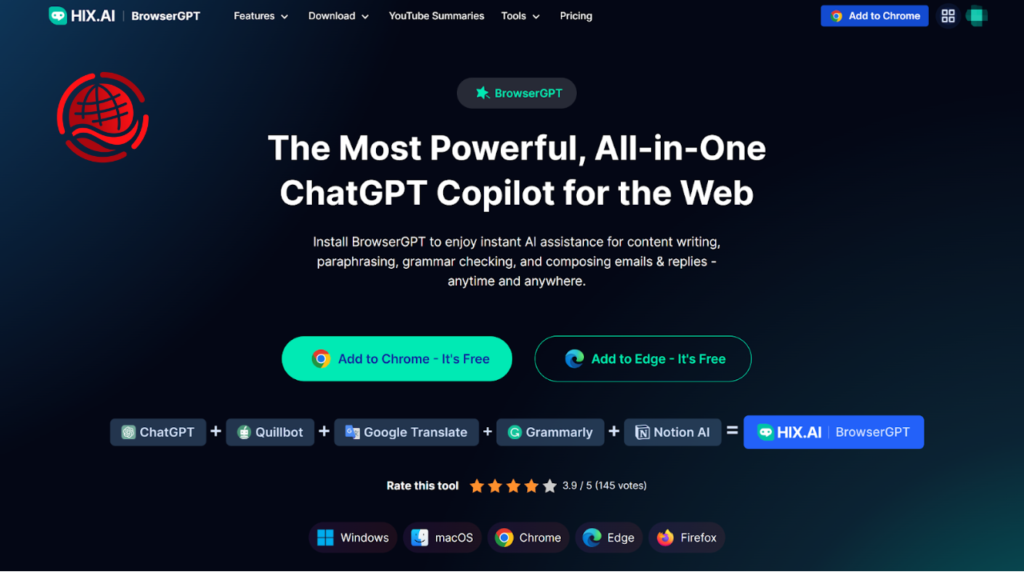
BrowserGPT is a cutting-edge ChatGPT Chrome extension that combines the power of artificial intelligence with the versatility of a browser extension. It is engineered to offer instant AI assistance for many tasks such as content writing, paraphrasing, grammar checking, and composing emails & replies. With BrowserGPT, users can access a wide array of AI tools directly from their browser, enhancing productivity and streamlining online tasks.
Key Features of BrowserGPT
BrowserGPT boasts an impressive suite of features designed to cater to the diverse needs of its users:
- AI-Powered Writing Assistant: Offers support for writing blog posts, social media content, emails, and more with AI-generated suggestions and corrections.
- Paraphrasing Tool: Easily rewrites existing text to enhance clarity or avoid plagiarism issues.
- Grammar and Spelling Checker: Identifies and corrects grammatical errors and typos in real time.
- Content Summarization: Provides concise summaries of lengthy articles, research papers, and videos, saving users valuable time.
- Language Translation: Facilitates text translation between multiple languages, breaking down language barriers.
Installing BrowserGPT
To get started with BrowserGPT, follow these simple steps:
- Visit the Chrome Web Store: Search for “BrowserGPT” and select the extension from the results list.
- Add to Chrome: Click on the “Add to Chrome” button to install the extension. Follow the on-screen instructions to complete the installation.
- Pin the Extension: Paint the BrowserGPT extension to your browser’s toolbar for easy access.
Utilizing BrowserGPT for Enhanced Productivity
Content Writing and Paraphrasing
BrowserGPT’s AI-powered writing assistant drastically reduces the time and effort required to produce high-quality content. Whether crafting blog posts, composing emails, or engaging in creative writing, the extension offers valuable suggestions, style improvements, and paraphrasing options to refine your text.
Email Composition and Management
The extension simplifies email management by providing templates for quick responses, crafting compelling subject lines, and ensuring your messages are error-free and professionally written.
Social Media Management
For social media enthusiasts and marketers, BrowserGPT is a treasure trove. It assists in generating engaging posts, comments, and hashtag suggestions, enhancing your social media presence and engagement.
Research and Learning
BrowserGPT can summarize articles, research papers, and videos, making consuming and retaining information more accessible. It’s an invaluable tool for students, researchers, and lifelong learners.
Advanced Tips for BrowserGPT Users

To make the most out of BrowserGPT, consider these advanced tips:
- Customize Settings: Dive into the settings menu to tailor the extension’s features to your needs.
- Utilize Keyboard Shortcuts: Learn and use BrowserGPT’s keyboard shortcuts to access its features more quickly.
- Explore All Features: Experiment with all the tools BrowserGPT offers to discover new ways to enhance your browsing experience.
Are you considering how BrowserGPT fares against others? Visit this page and explore the elite ChatGPT Chrome extensions.
Troubleshooting Common Issues
Should you encounter issues while using BrowserGPT, consider the following troubleshooting tips:
- Update the Extension: Ensure you’re using the latest version of BrowserGPT for optimal performance. Regular updates often include bug fixes and new features.
- Check Browser Compatibility: Verify that your web browser is compatible with BrowserGPT. Although designed primarily for Chrome, it may also work with other Chromium-based browsers.
- Disable Conflicting Extensions: Other extensions may interfere with BrowserGPT’s functionality. Try turning off other extensions temporarily to see if that resolves the issue.
Conclusion
In an online environment where efficiency and productivity are paramount, BrowserGPT emerges as a pivotal tool, transforming the mundane tasks of browsing, writing, and researching into streamlined, enjoyable activities. By harnessing the power of AI, this chatGPT Chrome extension not only enhances your browsing experience but also elevates your productivity to new heights.
Whether you’re a content creator, a professional seeking to optimize your workflow, or simply someone who enjoys exploring the vastness of the internet, BrowserGPT is your all-in-one companion. Install it today and embark on enhanced efficiency, creativity, and learning.
Read Also: Software Development vs. IT Support: Choosing the Right Tech Career Path.



