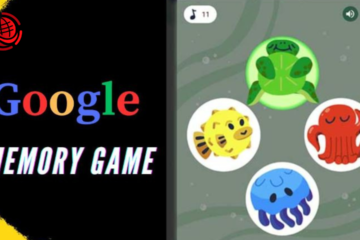In cooperative first-person shooters, “Payday 2” is a thrilling heist simulator that allows players to experience the adrenaline rush of pulling off major heists. Since its release, the game has cultivated a passionate community that continuously breathes new life through modifications or mods. These mods range from simple quality-of-life improvements to complete game overhauls, making every heist feel fresh and exciting. This comprehensive guide delves into “Payday 2 mods,” exploring how they can enhance your gaming experience by introducing new features, improving gameplay mechanics, and adding a personalized touch to your heists.
Introduction to Payday 2 Mods
Mods in “Payday 2” are fan-made additions and changes that can be applied to the game to modify various aspects of it. These can include visual enhancements, new weapons, custom heist plans, etc. The modding community around “Payday 2” is vibrant and active, constantly pushing the boundaries of what the game can do.
The Role of Mods in Enhancing Gameplay
Mods are crucial in keeping “Payday 2” fresh and engaging. They can significantly enhance gameplay by fixing common issues, adding new content, and customizing the game to suit individual player preferences better. Whether improving the AI, adding new gadgets, or creating entirely new missions, mods offer a way to experience the game in ways the original developers may not have envisioned.
Essential Mods for Every Heister
Before diving into the specifics, it’s important to note that installing mods should be done carefully, ensuring compatibility and understanding that they can affect game performance. Let’s explore some essential mods that every “Payday 2” player should consider.
BLT and SuperBLT
BLT and SuperBLT are foundational modding tools that make installing and managing other mods easier. They provide a user-friendly interface for mod management and ensure that mods are loaded correctly when the game starts. These tools are essential for anyone looking to dive into the “Payday 2” modding world.
HUD Enhancements
HUD mods can significantly improve your situational awareness during heists. Mods like “WolfHUD” or “HoxHud” offer customizable interfaces that provide detailed information about your health, ammo, and the status of objectives and teammates. These enhancements can give you the edge to pull off the perfect heist.
AI Improvements
AI improvement mods, such as “Iter” and “Keepers,” enhance the behavior of AI teammates and enemies, making them more intelligent and realistic. These mods can make solo play more enjoyable and challenging, ensuring that your AI companions are more helpful and that enemies provide a more formidable challenge.
Expanding the Arsenal: Weapon and Gear Mods
One of the most popular “Payday 2” mods categories is those that add new weapons and gear. These mods can range from realistic firearms to more fantastical options, giving players new ways to tackle heists.
Custom Weapons and Attachments
Mods like “Custom Weapons Mod Pack” introduce a wide range of new guns and attachments to the game, allowing for greater customization and strategy in planning heists. These mods often come with detailed models and textures, enhancing the game’s visual appeal.
Tactical Gear and Equipment
For those looking to expand their tactical options, gear and equipment mods can add new armor, gadgets, and tools. Mods such as “Tactical Equipment Mod” can introduce new gameplay dynamics, offering more diverse strategies for completing heists.
Quality of Life Improvements
Beyond adding new content, many mods focus on making the game more user-friendly and enjoyable. These quality-of-life mods can address issues with the game’s interface, controls, and overall performance.
Faster Desync Resolution
Mods like “Faster Desync Resolve” work to improve the multiplayer experience by reducing lag and desync issues, making online play smoother and more responsive. This is especially important in a game where timing and coordination are crucial to success.
Improved Stealth Mechanics
For players who prefer a stealthy approach, mods that enhance stealth mechanics can make sneaking missions more intuitive and rewarding. These mods can adjust detection rates, camera behaviors, and guard patterns to offer a more balanced and enjoyable stealth experience.
Creating New Heists: Custom Missions and Maps
Perhaps the most ambitious mods are those that introduce entirely new heists and maps to the game. These mods can offer new scenarios and locations, providing fresh challenges and extending the game’s lifespan.
Custom Heist Mods
Custom heist mods, like “The Diamond Heist” or “Golden Grin Casino Heist,” add new missions with unique objectives, layouts, and rewards. These mods often require significant effort from the modding community and showcase the creativity and dedication of “Payday 2” fans.
Map Overhauls and Additions
In addition to new heists, some mods overhaul existing maps or add new ones for exploration and heisting. These mods can transform familiar locales into new battlegrounds, offering fresh strategies and challenges.
How to Play Payday 2 mods
Playing “Payday 2” with mods can significantly enhance your gaming experience, adding new content, features, and quality-of-life improvements. However, the process might seem daunting if you’re new to modding. Fear not, as this guide will walk you through the steps to get you started with “Payday 2” mods, ensuring a smooth and enjoyable modded gameplay experience.
Understanding the Basics of Modding
Before you dive into the world of “Payday 2” mods, it’s essential to understand what mods are. Mods (short for modifications) are changes made to the game by the community or players that can alter visuals and gameplay mechanics, add new content, or make quality-of-life improvements.
Setting Up for Modding
Backup Your Game Files: Before installing any mods, it’s a good practice to backup your “Payday 2” game files. If anything goes wrong, you can restore the game to its original state without re-downloading it.
Install a Mod Manager: The most common tool for managing “Payday 2” mods is SuperBLT, an enhanced version of the original BLT mod loader. SuperBLT makes installing and running mods easier and supports more complex mods that require additional functionality.
Download SuperBLT from its official website.
Extract the ZIP file and place the contents into your “Payday 2” directory.
Run the game once to complete the installation of SuperBLT. You should see a confirmation in the game menu that it’s been installed.
Finding Mods
There are several reputable sources for finding “Payday 2” mods. The most popular ones include:
Mod Workshop: An extensive repository of “Payday 2” mods covering almost every aspect of the game.
Reddit and Community Forums: Places where modders share their work and discuss mods.
When downloading mods, read the description and compatibility notes to ensure they work with your game version and don’t conflict with other mods you have installed.
Installing Mods
Once you’ve downloaded a mod, the installation process is generally straightforward:
- Most “Payday 2” mods come in .zip format. Extract the contents of the mod archive.
- Copy the extracted folder to the mods folder in your “Payday 2” directory. If the mods folder doesn’t exist, create it.
- Some mods may require additional steps, so always read the installation instructions provided with the mod.
Configuring and Using Mods
After installing mods, run “Payday 2”. If SuperBLT was installed correctly, mods should load with the game. You can access mod options (if available) from the game’s main menu, usually under “Options” or a separate “Mods” menu. Here, you can configure mod settings according to your preferences.
Playing with Mods
Now that you’ve installed and configured your mods, you can play “Payday 2” with them. Enjoy the new features, content, and improvements. Remember, the modding community is constantly evolving, with new mods being released and updated frequently, so keep an eye out for anything that might enhance your gaming experience further.
Additional Tips for Modding Payday 2
Stay Updated: Mods are frequently updated, especially after official game patches. Keeping your mods up to date ensures compatibility and stability.
Compatibility: Pay attention to mod compatibility. Some mods might not work well together, causing crashes or bugs.
Community Support: The “Payday 2” modding community is an excellent resource if you encounter issues. Forums and mod download pages can provide solutions and advice.
By following these steps and tips, you’ll be well on your way to enjoying a richer, more customized “Payday 2” experience through modding. Whether enhancing graphics, adding gameplay mechanics, or exploring new heists, mods can breathe new life into your heisting adventures.
Conclusion: The Ever-Evolving World of Payday 2 Mods
The “Payday 2” modding community thrives, offering an ever-expanding universe of mods that enhance and extend the game in countless ways. From quality-of-life improvements to entirely new heists, the creativity and passion of modders ensure that “Payday 2” remains a dynamic and engaging experience for both new and veteran players.
As we’ve explored, mods can transform “Payday 2” into a virtually new game, providing players endless possibilities for customization and gameplay variety. Whether you want to enhance the graphics, expand your arsenal, or dive into new heists, the world of “Payday 2” mods offers something for every player.
Remember, while modding can significantly enhance your experience, using mods responsibly and being mindful of online play is essential. Always download mods from reputable sources, and consider the impact on game balance and multiplayer fairness.
With the right mods, “Payday 2” becomes more than just a game; it becomes a canvas for creativity, a platform for innovation, and a testament to the power of community. So gear up, get modding, and experience “Payday 2” like never before.
Enhance your Payday 2 experience with the latest mods for improved gameplay, visuals, and content.